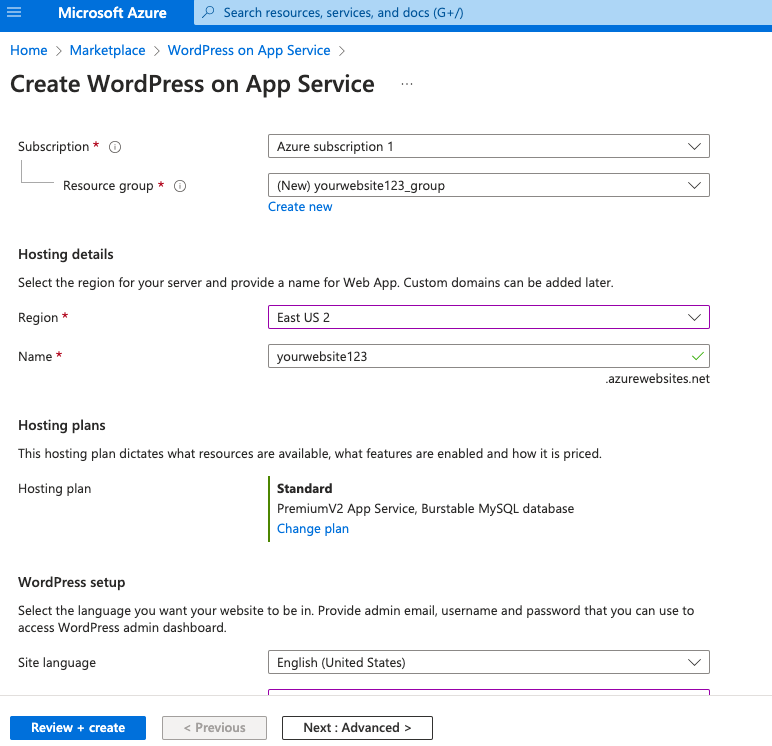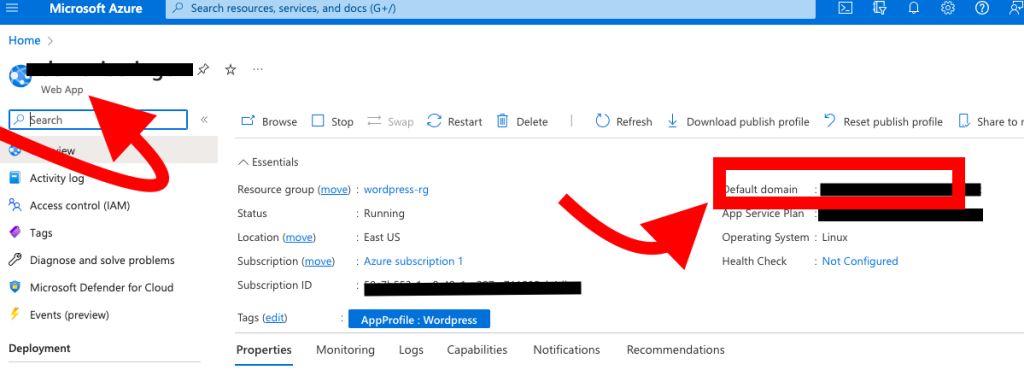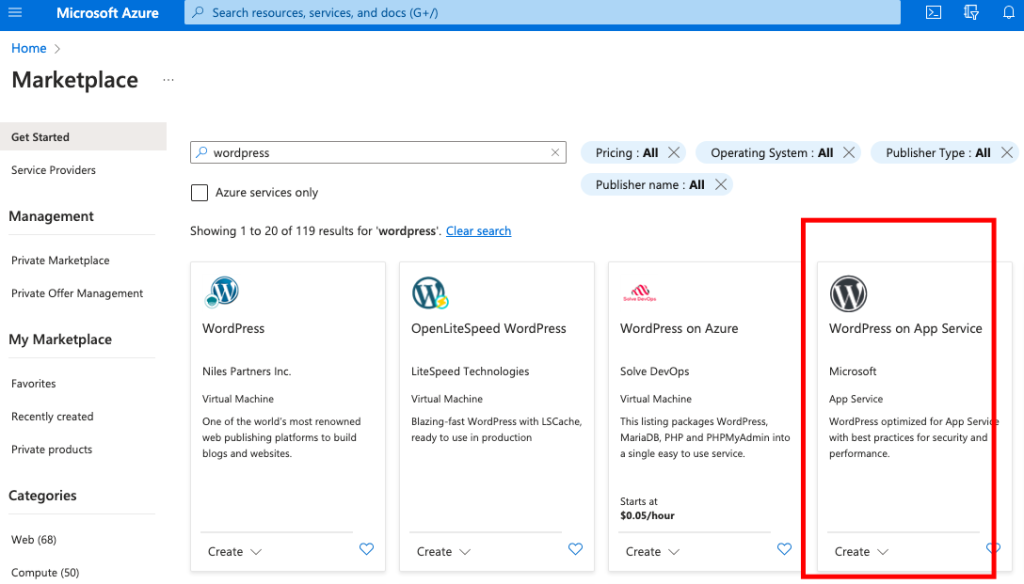I am going to give you a minimalist guide you hosting a WordPress website on Azure
- Log into The Azure portal
- In the MARKETPLACE tab search for “WordPress”You will choose the “WordPress on App Service”, click create
- Choose the correct subscription, new resource group, and Region you want to host in
- Fill-in your Admin details and passwords (these will be your WordPress credentials too so pick something unique)
- Configure any advance settings to your liking
- Click Review + create (it will take about 5-20 minutes for Azure to deploy all of the resources)
- After all of the resources are created, choose the Web app that was just created. Locate your new Default Domain...
- Login with your credentials, and now you are off to the races and can begin customizing your NEW WordPress WEBSITE!